Here’s how to force your new iPhone to use LTE:
- Go to Settings > Cellular > Cellular Data Options > Voice & Data.
- Select LTE.
And get back the connection speeds you’re paying for.
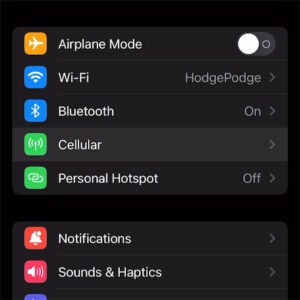
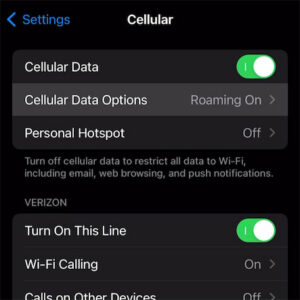
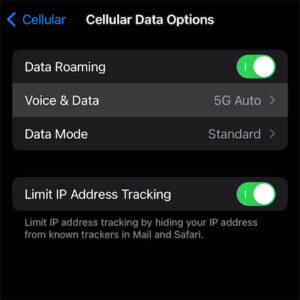
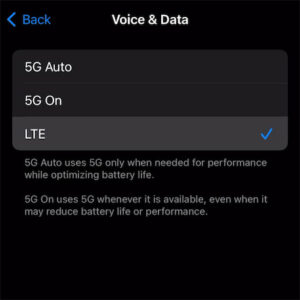
Update 2024-12-23: It wasn’t 5G, I just ran out of data
I published this when I was angry. Later I found out what happened: I switched phones at the end of the month just as I’d run out of data.
It took me six months to come back and edit this post because I was too embarrassed (or too lazy) to admit I was wrong. But here I am recanting my words.
5G isn’t trash, I was just an idiot who needed a scapegoat.