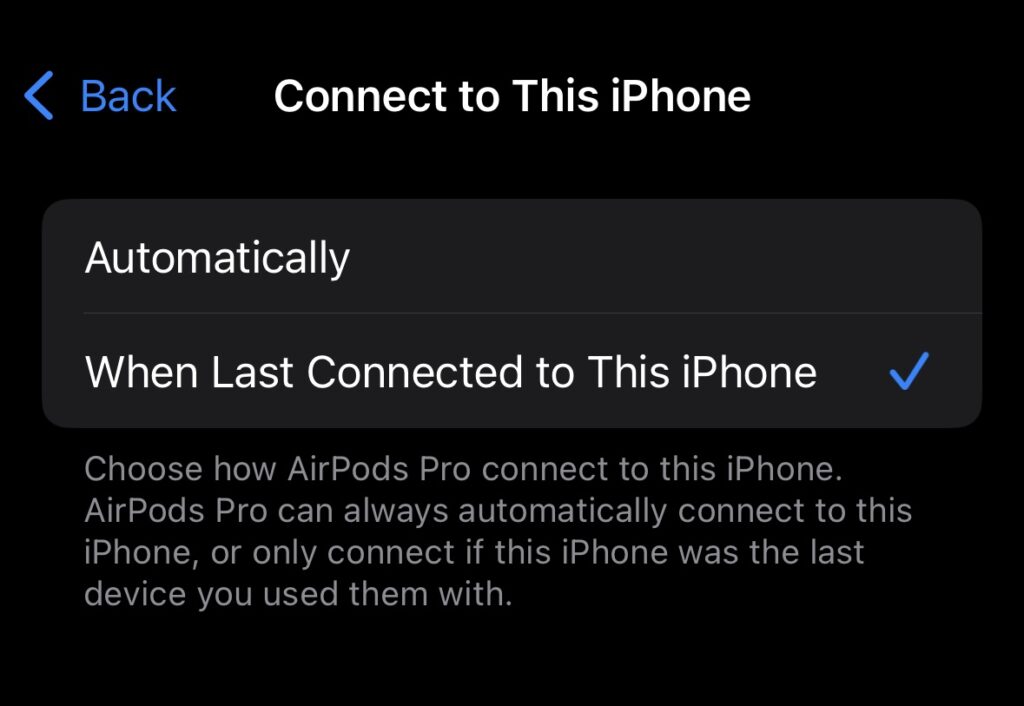I could’ve sworn my AirPods were connecting to a random radio station or something. One minute there was silence, the next a voice blaring in my ears: “He launched a boat in the air!”
I’d closed my laptop and started doing my rounds about the house when it happened. Goodnight to the kids, lock the front door—“BOAT!” I ripped the things out of my ears so fast.
For the life of me, I could not figure out why my AirPods had made that noise. Was it the radio? The Chromecast? Maybe the Apple TV downstairs? No, it couldn’t be. I’d never connected to any of those devices before. Why now? My laptop was closed, my phone was locked. I definitely hadn’t been watching anything about boats recently.
The iPad…
On the plane I connected to our family iPad to watch a show, but I never changed the default Bluetooth settings. By default, “Connect to This iPad” is set to “Automatically”, which is the worst when you have multiple devices because it makes your AirPods automatically reconnect to random devices when you don’t expect them to.
So my son was watching YouTube videos.
After I said goodnight, he pulled the iPad out from his hiding spot. Since my AirPods had disconnected from my laptop, they automatically connected to the iPad when he started playing videos.
“BOAT!” That’s what did it. I didn’t find out until after searching through a bunch of AirPods conspiracy theories, when I finally checked my YouTube history. I saw all the random videos my son had been watching and asked, “Where’s the iPad?” Guilty expression. Mystery solved.
If you want to avoid your AirPods randomly connecting to other devices, go to your Bluetooth settings and change “Connect to This [Device]” to “When Last Connected to This [Device]”.
Hopefully this spares you some headaches and heart attacks.