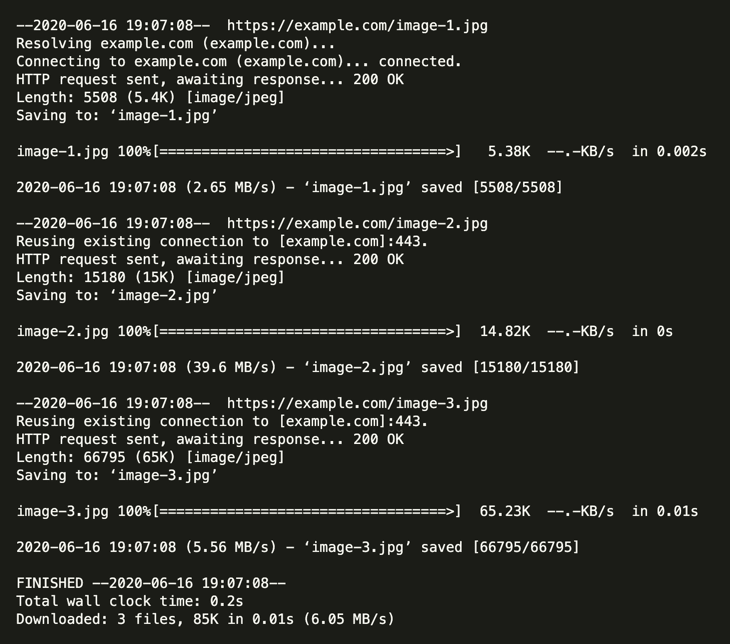To download a bunch of files, use wget.1
Simply save a list of all the URLs you want to download in a text file (e.g., files.txt) and call wget with the “input file” option -i for your list.
wget -i files.txt
And that’s it!
You’ll see the files dowload to the folder you ran your command in.
For more interesting ways to use wget, check out the Wiki page.
How to Install
Use Homebrew to install wget on macOS.
brew install wget
For other operating systems, check out the official download options.
Example Text File
https://example.com/image-1.jpg
https://example.com/image-2.jpg
https://example.com/image-3.jpg
Example Output