In case anybody else gets punked by 🎈 🎉 🎆 randomly popping up in your video calls after upgrading to Sonoma, it’s because of macOS’s magic new “Reactions” feature:
https://support.apple.com/guide/facetime/use-video-effects-fctm81f99179/mac#fctmf61c4753
You can turn them on/off by clicking the FaceTime icon in your menu bar.

To save you a click, here’s a list of all the current gestures and their reactions:
| Reaction | Gesture | Icon |
|---|---|---|
| Hearts | 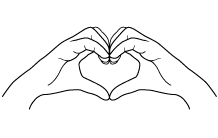 | 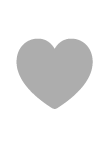 |
| Thumbs up | 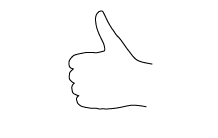 |  |
| Thumbs down | 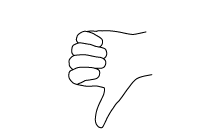 | 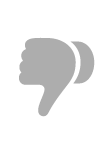 |
| Balloons | 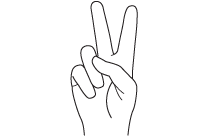 | 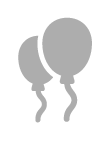 |
| Rain | 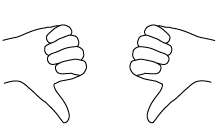 |  |
| Confetti | 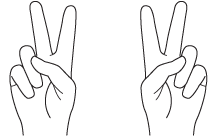 | 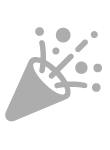 |
| Laser | 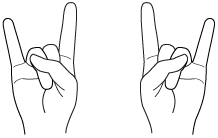 | 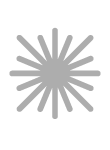 |
| Fireworks | 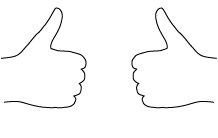 | 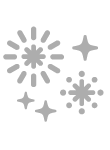 |