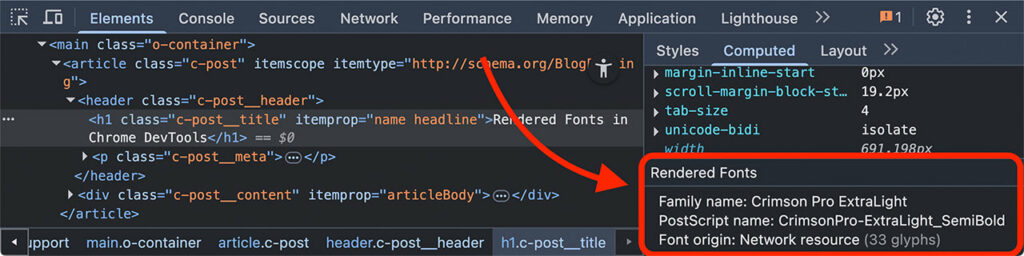When you need to be 100% sure which font is being rendered:
- Open Chrome DevTools.
- Go to the Elements panel.
- Inspect a specific element.
- In the sidebar, click on the Computed pane, scroll to the bottom.
- See Rendered Fonts.
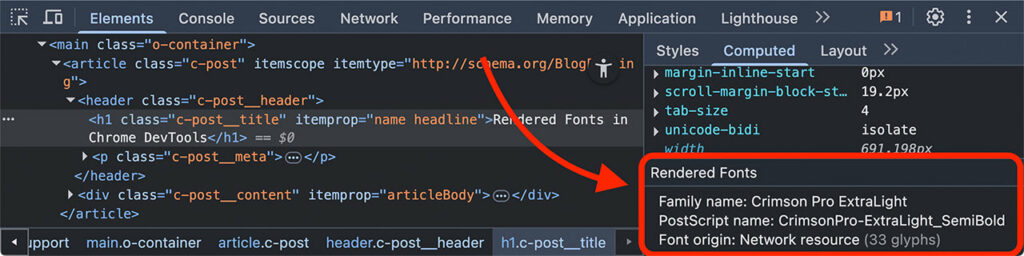
When you need to be 100% sure which font is being rendered: